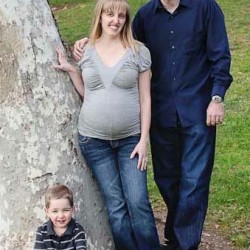One of the best things about being a photographer is being able to document my children’s growth regularly. Myles just turned 3 and I decided to take him out for a photoshoot at a lovely, park west of San Fernando Valley, between Calabasas and Agoura Hills. Here he is with his natural smile, not the “cheese grimace” he sometimes does.
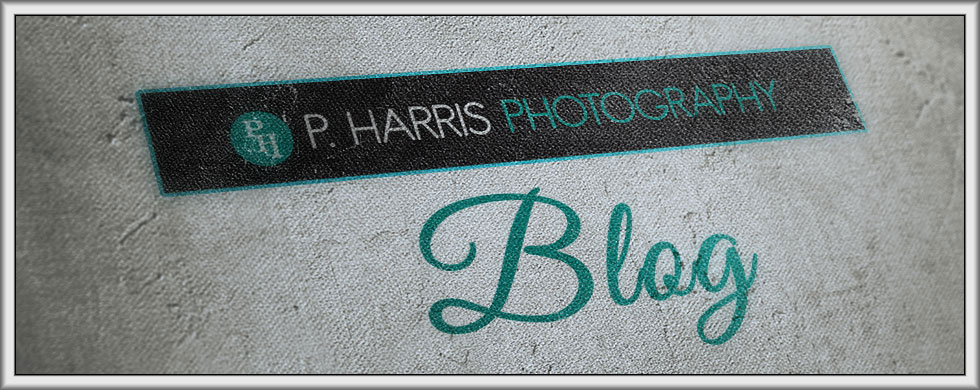
Elegant Themes – beautiful but…
For those of you looking to start your own wordpress blog or website, I just thought it’d be useful to someone to hear an opinion about Elegant Themes that wasn’t an affiliate link/sponsored infomercial, nor a scathing BBB complaint review. LOL. It’s just my opinion. I am an actual user, a person with no vested interest and this is an actual review.
I was a member of Elegant Themes for 2 years. Apparently 2 years is exactly long enough for me to feel totally justified in declaring it not worth it – at least for me, and other like-minded folks. I suspected it wasn’t worth it at about 9 months into the 1st year-long subscription, but here’s the hook: you’ll always have to keep a subscription, PERPETUALLY. Because the tech support is linked to the subscription. You’ve never bought a theme, you’re renting 20 at one time. So if you need any tech support at any given time, you need a subscription. That doesn’t sound SO ominous, but what’s undeniably bad is that you can’t get theme updates at all without a subscription. And you MUST get theme updates. So the good news is that Nick Roach is diligent about updating his themes, at least in terms of the minimal: not letting them break when WordPress updates. That’s some of the only good news.
When you’re first starting out your blog, you don’t understand how often themes break with each new release of WordPress. Heck, you don’t even understand how often WordPress itself is updated. WordPress is a constantly growing, constantly evolving things, partly because it’s so dynamic and partly because there are so many hackers trying to exploit it, that they have to keep it moving. So if you 9think you can buy a theme once and that theme’s going to last the lifetime of your site, like a good washing machine or tv, it ain’t. Very quickly either a plugin used with the site will outgrow the version of WordPress that you’re on, or WordPress itself with go through a couple of iterations.
All this to say: if you think you can pay $39 for a year and jump out of the Elegant Themes loop, you’d be wrong. If you think you could even learn enough to jump out in 2 years, you’re still wrong. Consider it a permanent $39 a year outlay. Which, again, wouldn’t be so bad if the offerings were that great and I’ll tell, you they aren’t.
They are amazing looking! But they don’t always function so well (elist was sort of a nightmare) and the tech support you receive for $39 is a forum where someone may or may not answer your question. People ask the same questions over and over and over again because the forum has no truly organized FAQ to address the super-common problems people have with each theme. And so if you search, sometimes you can figure it out without posting a question. Because SO many people ask the same exact questions, which is a bad sign. If 20 people have the SAME problem with your theme for more than a year (or more – date stamps give you the key), and you’ve released updates to theme, why wasn’t that problem addressed? Because the business is a great idea and a great business – it’s a marketing, selling and designing beast! Just not a support or functionality beast. The company’s concern is to sell you on something, but not to help you too much (you need to keep coming back for renewal for the tech support).
Another thing: in order to have your question answered, you must give them the URL to your site. I’m not sure why this offends me. Maybe it’s the concern that anyone in the entire registered forum knows your url and exactly what software you’re using and which plugins. Doesn’t feel that good. Sometimes it’s useful – they need to see the site in action to diagnose a problem. But sometimes, you can ask a theoretical question that has nothing to do with your specific site and ON PRINCIPLE they’ll ask you the URL. And it’s not anyone officially connected to tech support as far as you know, because no one represents themselves as tech support. As far as you know, there are a bunch of really helpful Russian guys who have nothing better to do than to help mankind, answering tech and CSS problems. But their tech support is very much like Google’s ominous forum-lurking support. You might get an answer, you might not. Because since no one is outwardly announcing themselves as official, they can ignore a question that they don’t feel like answering. No repercussions, no chain of command, no guarantee of an answer. So at any minute, your $39 theme can turn into a dud. And if I were a hacker, it’d be worth $39 a year to have a list of sites that are obviously run by newbies, and that tell you intimate details about their site right then and there!
It’s a good learning experience, no, make that a great learning experience! i enjoyed the first year just as a way to learn about how WordPress interacts with themes, and how you can style things with CSS and what PHP is. But as soon as you’re serious about running a site, vs. learning how to build a site, you’ve already outgrown Elegant Themes and that’s it. Just stick with the normal sites like Themeforest or whatever and buy one site and commit to it. If you need another later, you buy that one site and stick with it. But to get access to 30 templates at once, but no guarantee that any one of those will serve your needs is folly. Sort of like walking into a casino and thinking you’ll get rich in Vegas because there is so much opportunity: 300 slot machines? How many people do you know who get rich in Vegas? If they are lucky, a small percentage will almost break even. It’s a greedy newbie mistake to think you can get so much for so little and to underestimate how much commitment that the ins ans outs of single theme will demand of you. If you think can bop back and forth from theme to theme, flirting with each one until you find your mate, you’re wrong. They don’t even all use the same photo sizes or methods to populate photos. So while you’ve uploaded 300 pictures at 900×320 for a theme using Nivo or a cinema width picture, when you switch to something different with a different aspect ratio, you’re sort of screwed. Your text will transfer, but you’ll have to start over with the photos, which you’ll be hesitant to toss in case you do want to return to that theme. So you’ll duplicate effort, and worse, server space by reuploading the same photos, formatted for your new theme that you’re JUST TRYING OUT!
I could very easily sing their praises and add an affiliate link, but there’s enough of that already. Thought I’d do my part in sharing my personal opinion. I’m sure there are tons of people who are just fine with their theme, and face it $39 a year is not that much. But if any of what I said about resonates with you, take it as such.
Start here for free WordPress blog templates, but mostly for education more than anything else, but you’re most likely going to have to buy a commercial theme at some point if you have a deadline to make.
Here are some links to sites that sell multiple commercial WordPress themes.
Themeforest.net – arguably the biggest WPtheme store on earth
And read this article for things to consider when choosing a WordPress Theme: http://www.wpsquare.com/before-choosing-wordpress-theme/
They’ve got lots of good suggestions. A very important thing to look for, in my opinion, is a dedicated support forum or help desk ticket system for your theme, hopefully manned by actual employees or the author of the theme.
Check back later – there is a maker of free themes that offers excellent support, that I adore, and used as a theme before, but I can’t remember his name right now and am not near my old computer to look it up.
Happy theme hunting!
———-
UPDATE: http://www.onedesigns.com/wordpress-themes is the free theme maker who offers great support, that I spoke of early
And I must add Mojo Themes to the commercial theme listings
Of related interest – wordpress plugin membership sites: http://www.sanfernandovalleyphotographer.com/wordpress-subs…es-part-2-wpmu/
If someone asks why their head is cut off while getting headshots, it’s a sign that they’ve never gotten headshots before! What’s technically right and what looks good are often at odds. Take a snapshot (I use this example a lot). A snapshot from a point and shoot looks very different from a portrait done with an SLR. But a snapshot is technically perfect. Everything properly exposed (eg. bright enough), everything is in focus. And if you’re an amateur photographer, everything is included. The whole head, the whole body, everything there. When taking portrait, editorial decisions are made, opinions on what’s important appear and exclusions are made. A photo with a whole subject trivializes the most important parts of the subject. If you think somebody’s hand and their eyes are equal, not the greatest choice. Eyes are important – they convey a sense of the soul. Mouths are important – they let you know if someone’s happy or sad. But sometimes, something’s got to go. In order to really focus a picture on someone’s soulful eyes, sometimes the tip of their head has got to go.
And before I go on with much more deep intellectualizations, let me shut up and show you a couple of pictures – remember, they are worth a thousand words. And right now, I’m near 250, so I’ll end with two examples of how much power cropping can have. One last verbal note: in-camera cropping is the best if you can do it, but don’t be afraid to take a photo (at the highest resolution your camera offers) and go back later with a photo-editing program (Picasa – free, iphoto – free, Photoshop, GIMP, to name a few) and crop afterwards. Composition can be done at any point of the process.
Here goes:
Related to an earlier article I wrote about a WordPress theme subscription/membership site, I found more information that might be useful for you budding WordPress administators.
I saw a plugin developer that seemed to have a ton of good plugins: WPMU. But it used the same type of subscription scheme as Elegant Themes. So I was hesitant. After seeing perhaps the 3rd plugin I wanted from them, I was considering pushing the button, until I read this: http://www.seochemist.com/SEO/wpmu-dev-scam/
What this article describes is exactly the type of bait and switch thing I’ve come to expect of any subscription based wordpress theme or plugin company. The whole concept of having something that you bought, but the support is sold separately is ridiculous. It is for that reason T-mobile is getting nailed by certain states for false advertising, saying that they don’t have contracts, yet it is a defacto contract if you have to pay a cancellation fee if you don’t buy the phone outright. No different than having a contract.
So to sell a plugin or theme, as if any wordpress item could ever exist without constant support and updates, is disingenuous. The prevalence of hacker attacks and the fluid nature of progress in WordPress means that things will need to be updated often. So one month of plugin support from WPMU is sort of a joke. Just something else to consider for those newbies who might be tempted, without the benefit of experience.
And upon a second search for reviews on WPMU, I found this as well: http://www.kidnapcustomers.com/how-to-make-a-website/wordpress/wpmu-dev-review/
My approach to maternity photos really depends on what the client wants. There are so many different type of maternity photos: mother-only portraits, family portraits, belly shot closeups, glamorous flowing maternity, semi-nude maternity. This particular mom, Kim, is a sweet and super practical type. She’s smart and no nonsense and wanted to document her pregnancy with her second son. We got big brother and dad in for some shots too. The Glendale park that we went to had closed off a portion that we’d originally planned to use, but the whole park is fairly cute.
Here are some outtakes of Baby A’s first birthday shoot. The final selections can be seen here,
but I love seeing the more casual shots that, although they wouldn’t end up on someone’s wall, would certainly be included in scrapbooks and photo albums. Often, it is these casual shots that fill in more of the details of the real story behind who a child was at that age. And kids want to know, “what did I like do when I was little? What was I like? Was I curious, shy, happy, friendly?” My boys aren’t that old yet, but they still love to see themselves in the past, although their past is maybe only a year or two ago! So it’s a great idea to get as many shots as possible to thoroughly document your child’s journey. They’ll enjoy it as much as you do, if not more.
Captain America, right?
How old am I? I can’t remember for sure if this costume is Captain America of the Avengers or if there’s some other superhero I’m mixing him with. Now that my kids are old enough to correct me on it, I’d better get them straight.
I met Little Logan this day, his mom having found me on Craigslist in the photographer section. He’s a beautiful, beautiful boy with an interesting heritage and a super-willing spirit.
He wasn’t so sure about it at first:
But warmed up quickly. He’s gorgeous. His best shots are in my portfolio section, but here are some extra outtakes that I liked as well.